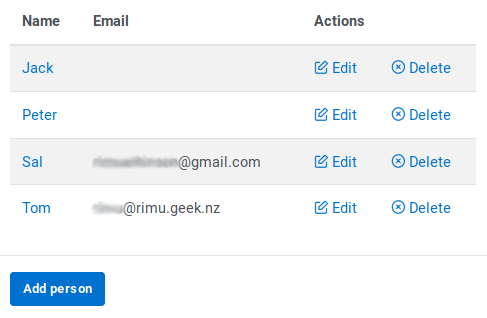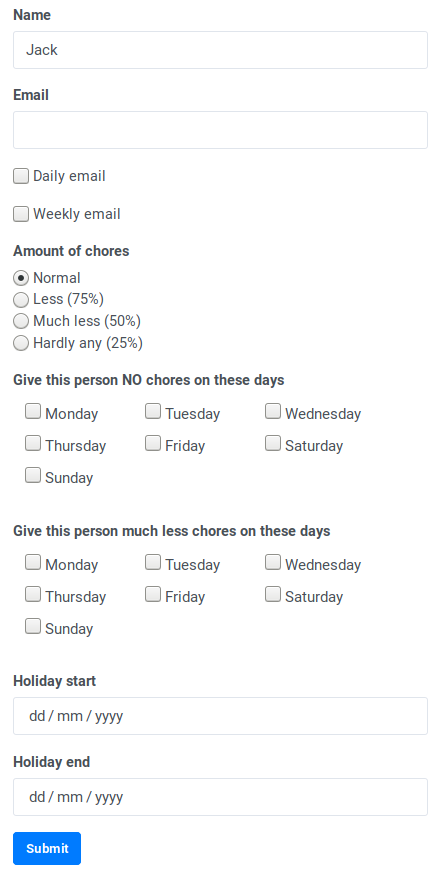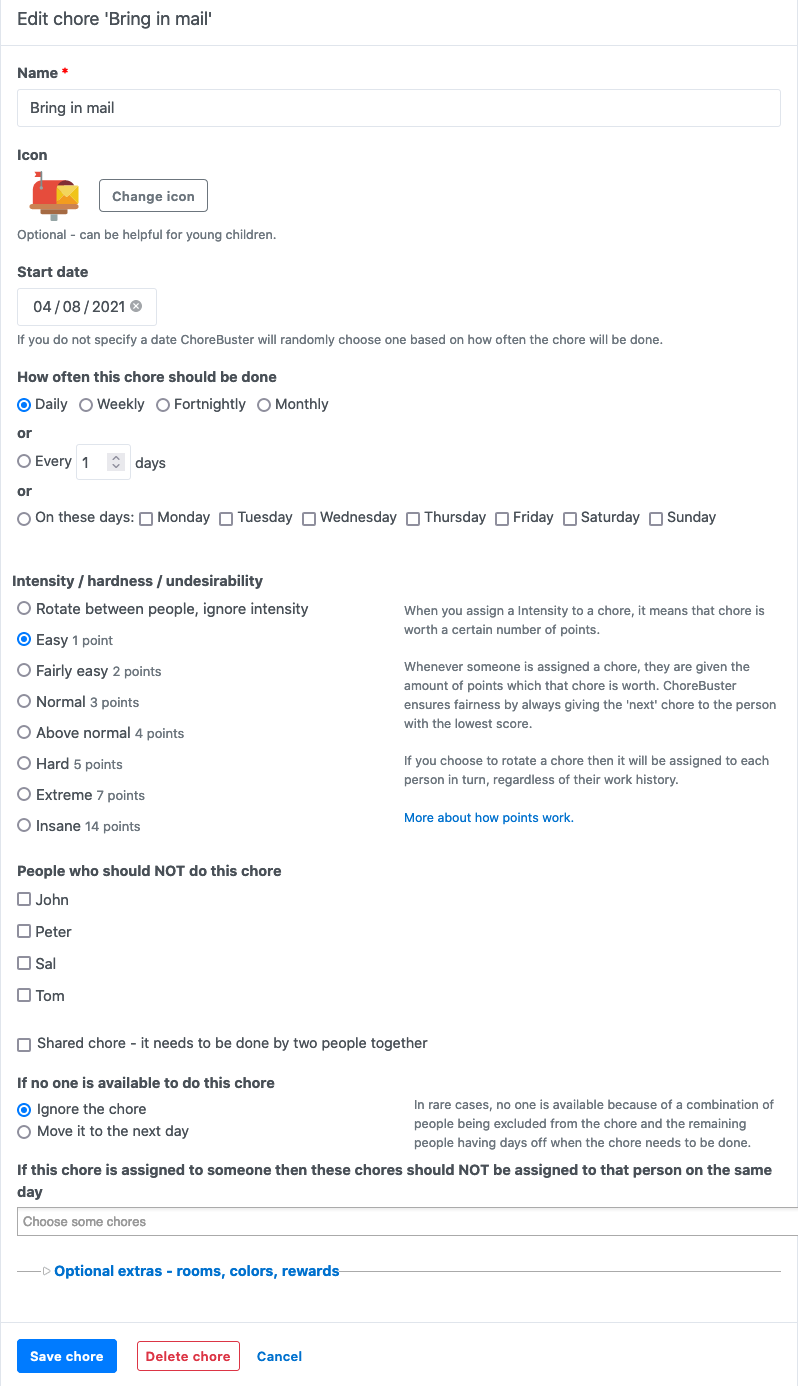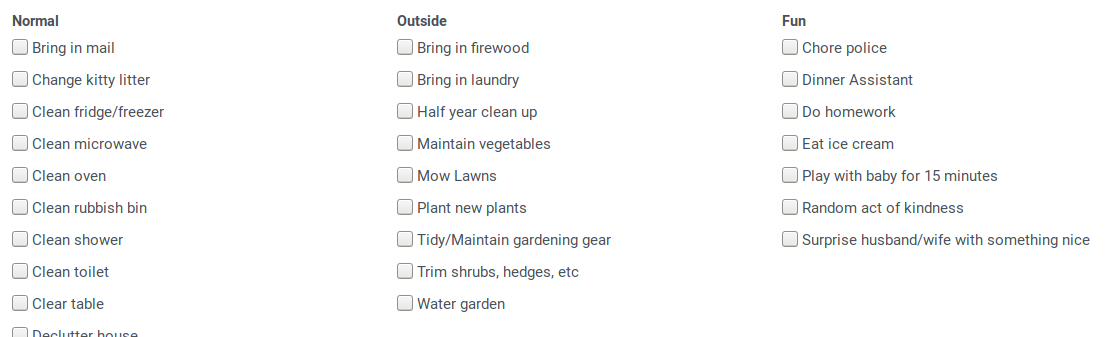How it Works
ChoreBuster automatically generates a schedule of chores that are shared in a fair way, such as in this example.
This schedule is emailed to you every week (and/or daily emails with chores for that day to everyone in the schedule).
Depending on how you set it up, the schedule can be different every week, some people can be excluded from certain chores, other people can have more chores than others and so on. The schedule is automatically generated for you rather than you needing to manually assign chores to people.
Watch a demo video Watch a demo video
Icons are optional but can be helpful for people who are still learning to read.
You'll need to spend a few minutes setting things up at the start but after that you’ll receive a weekly or daily email with chores to do, with no further effort required.
The first thing you need to do is put in all the people in your household / workplace, so you end up with a list similar to this:
Entering all the chores is the next step in the setup process.
Each chore has various options. How often it needs to be done and the intensity of the work are the main things to think carefully about, here.
Hopefully you can save some time by importing from our preset list of chores and then tweaking their frequency and intensity to suit your situation.
Simply tick the ones you like and they're added to your chore list, for further editing if necessary.
Once enough chores and people are entered you can view your schedule to see if it is to your liking. On the schedule you can click on the chore or person to edit their settings. You might want to exclude people from some chores or give some people less chores on days when they have a lot of other things to do.
Now you can sit back and receive daily/weekly emails or use the printing options to generate a monthly schedule, a schedule per person, per room, and more.