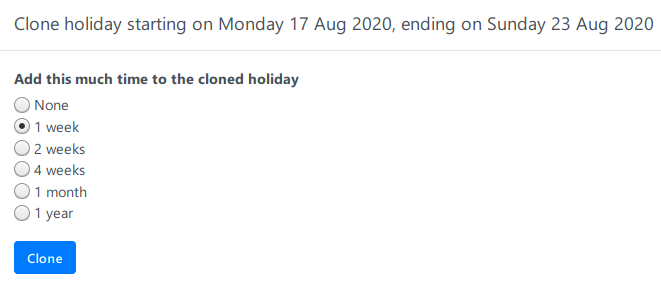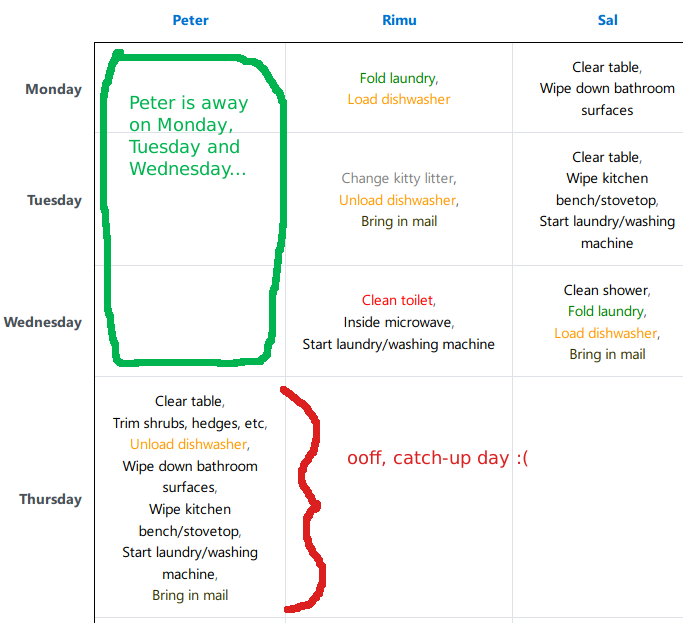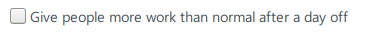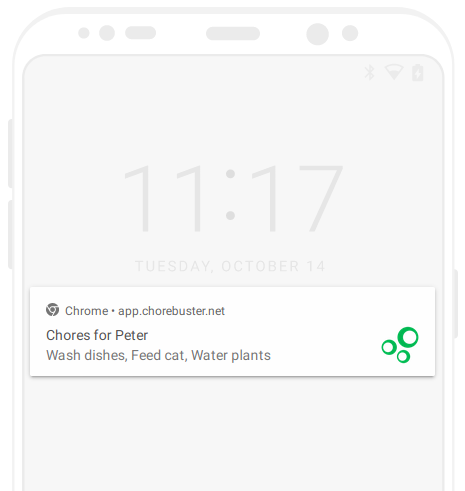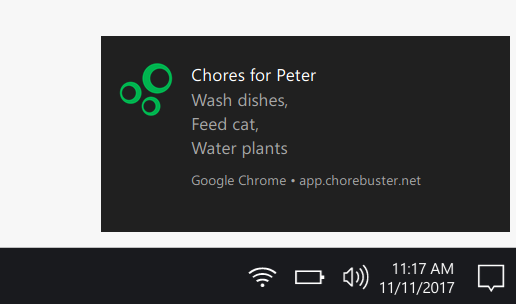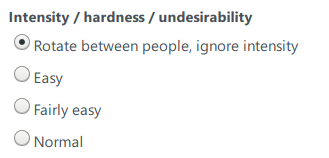One of the assumptions ChoreBuster made was that people involved would be living at the same location most of the time. There was a ‘Chore holiday’ field on each person so they could have a once-off break from chores but if someone was regularly coming and going this field would need to be continually updated.
This didn’t work very well for blended families where children move between households often. So now ChoreBuster has been improved by making it possible for someone to have multiple chore holidays with easy creation of new holidays by copying old ones and automatically shifting the dates.
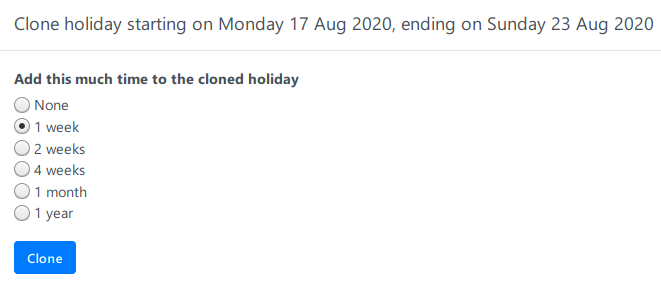
Some blended families use the ‘Give this person no chores on these days’ feature a lot, but when that person returns from being away they have a large pile of chores to do in order to catch up with the work they missed while gone. This could be seen as unfair, especially if they did chores in their other home too.
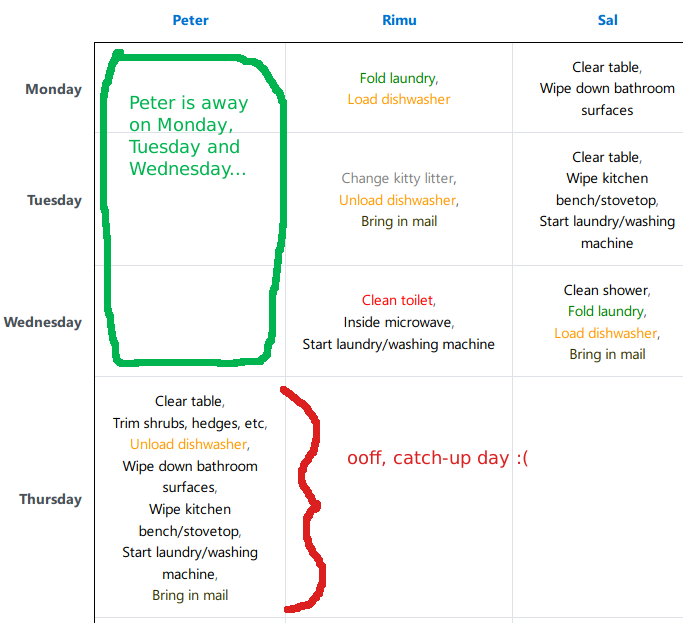
Quite often it would be better if when Peter returns on Thursday he gets the same amount of chores as everyone else, more like this:

There is a new setting to change to the second method:
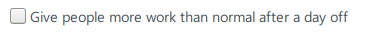
This checkbox is unticked for all new accounts but if you have been using ChoreBuster for more than a fortnight then you might like to visit the settings form and untick the checkbox.
Older accounts have this setting enabled by default, to preserve existing schedules and expectations.